Published by Steve Litchfield at 11:39 UTC, September 21st 2015
I’ve been a fan of Microsoft’s Translator utility for years, not least because of the really wide range of languages supported and the possibility for ‘offline’ packs, meaning that you can translate even when abroad on an insanely expensive data tariff. And now the application has a whole new ‘Windows 10’ UI, plus it’s ‘universal’ and will also work on tablets and laptops. And it’s all free, of course. What’s not to like?
Here’s the existing (Windows Phone 8.1) application in action, with familiar ‘metro’ style panoramas, controls and UI elements:
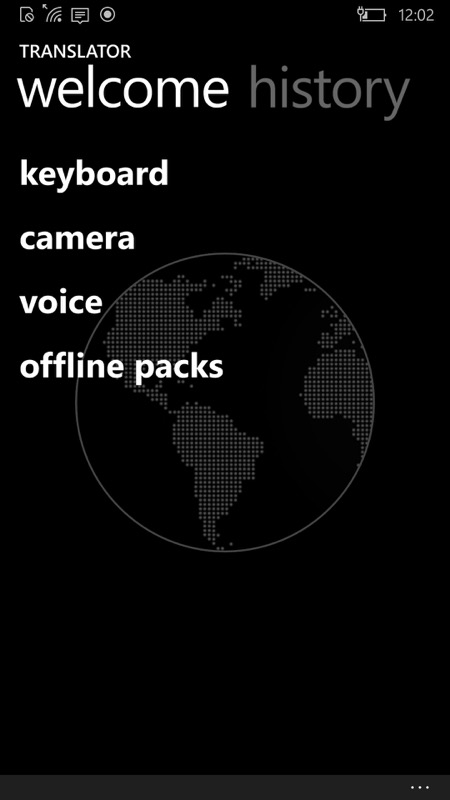
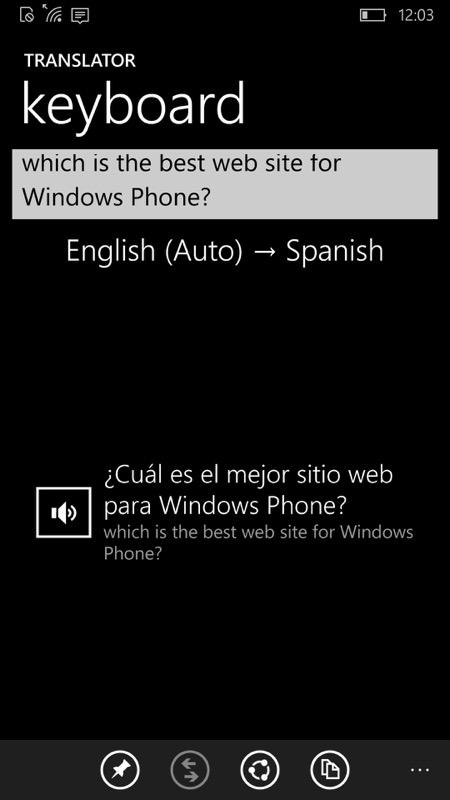
The idea then, was to get all the functionality (which ties into Bing’s servers, of course) shoe-horned into a full Windows 10 universal application and I think Microsoft has done a lovely job. Although the hamburger menu could be more elegant (does anyone likes these?), the rest of the UI is well thought out:
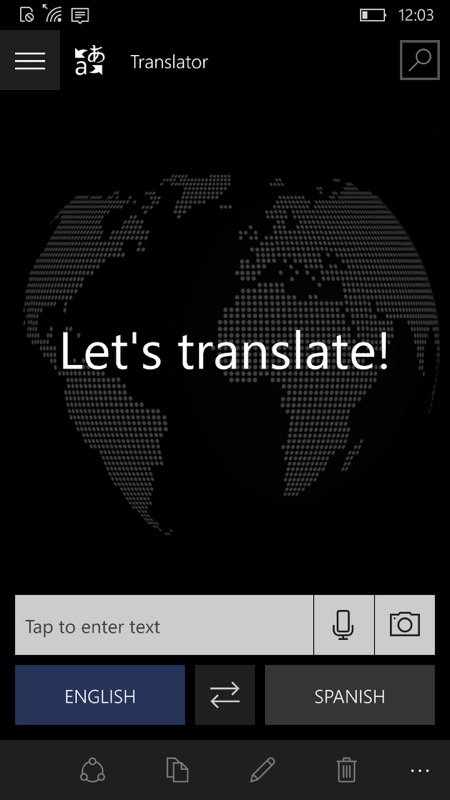
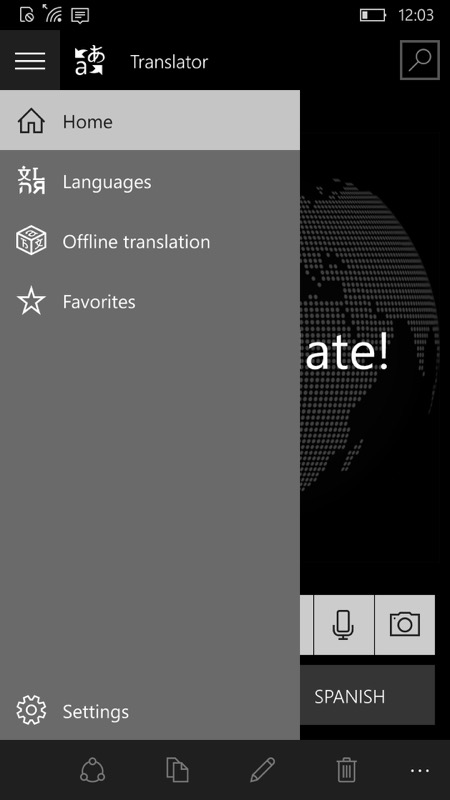
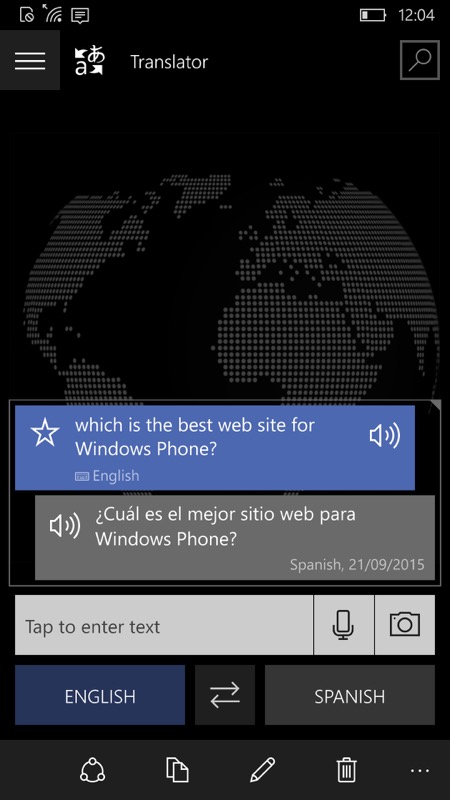
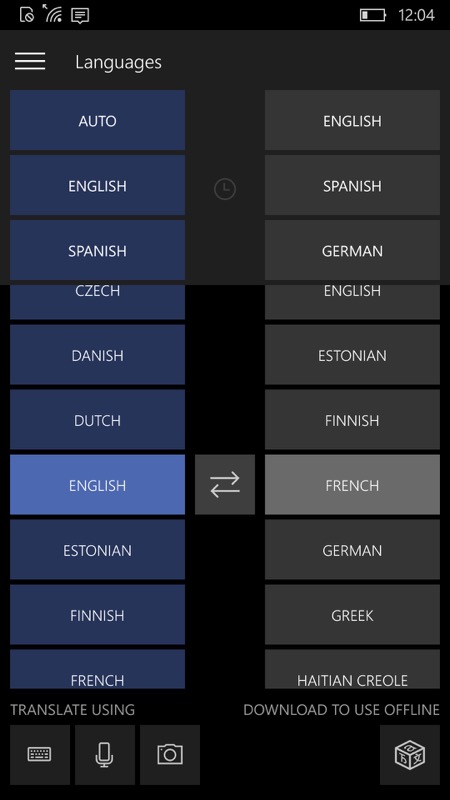
The controls at the bottom of the screen are typical of Windows 10, I loved the conversation-like main translation interface, and all the existing language packs are still online and waiting to be installed on your phone.
Overall then, a success. You can grab the original Translator here in the Store (should you need it) and the new ‘Translator 10 Beta’ is here.