In other words, then, there are no huge showstoppers here, but there’s still a lot of niggles to fix in terms of applications and interface. Plus, as I say, you’ll be out of battery by 4pm each day, so bank on charging whenever you can in order to get through to bedtime!
With that said, there’s a big performance improvement over previous builds, in terms of responsiveness, pinch and zoom gestures, and so on. On all the 5″-screened devices (essentially most Lumias in the last year or two) there’s a definite feel of a slicker, prettier interface and more grown-up functionality at every turn. Going back to an 8.1-powered device felt reassuring in terms of reliability, but a step down in terms of ambition.
Having said all that, what you’re ineterested in are applications and quirks of note, the things that might stop you jumping onto the Insiders Programme and into Build 10536. Most of the basics (Outlook, Edge, People, Cortana, Photos) were faultless, anything I don’t mention below worked perfectly. But in no particular order, here’s my illustrated walkthrough, the things that I noticed in particular.
Starting with some of pleasant surprises. Weather is now a universal application and has extra views and functionality compared to the old 8.1 version (this isn’t strictly new for this build, but it struck me for the first time and is another example of the ‘grown up’ capabilities of Windows 10). Plus, below right, Maps has been refreshed in terms of UI, with clearer toggles for traffic and ‘Streetside’ layers, both of which impressed, though there are still tests to be done in terms of real time traffic and routing. Of which more in a future feature.

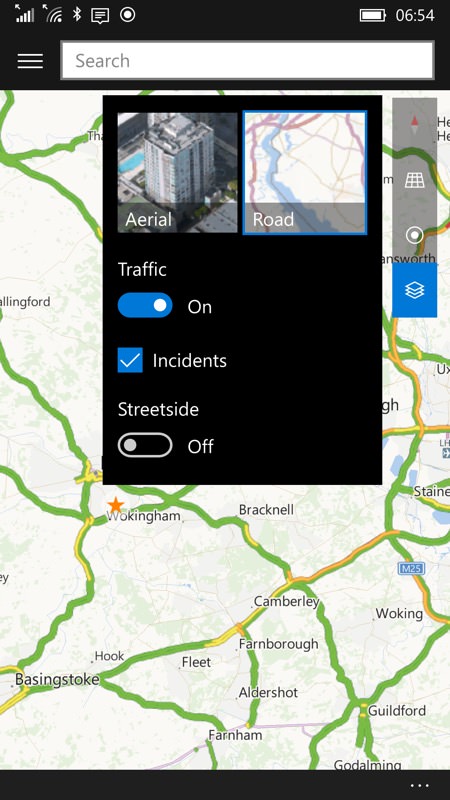
The lengthy delay before the lockscreen can be dismissed is now gone and, on the whole, the Start screen appears quickly. Then, just when you’re lulled into a sense of security, the Start screen gets delayed again for up to four seconds with just ‘Resuming…’ So there’s still work to do here for Microsoft. The audio subsystem, always a little quirky under Windows Phone, remains quirky. In the example below right, the podcast says it’s playing but there’s no sound coming from the Lumia’s speaker. No amount of pausing and playing helps, but switching to another application which uses sound brings everything right back. Go figure….
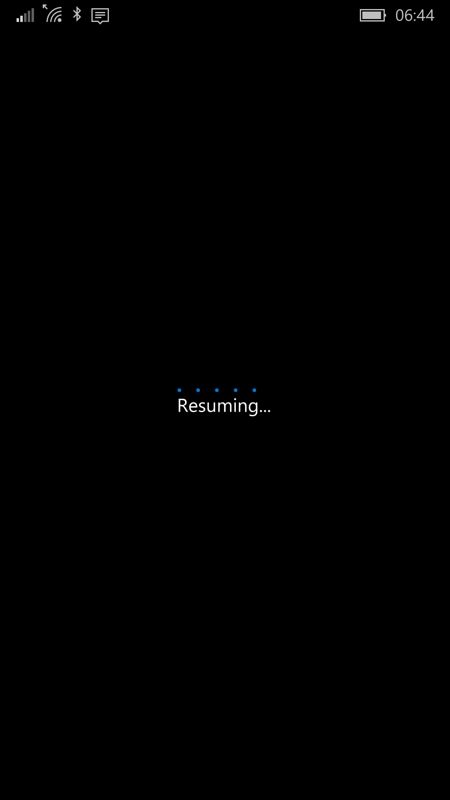
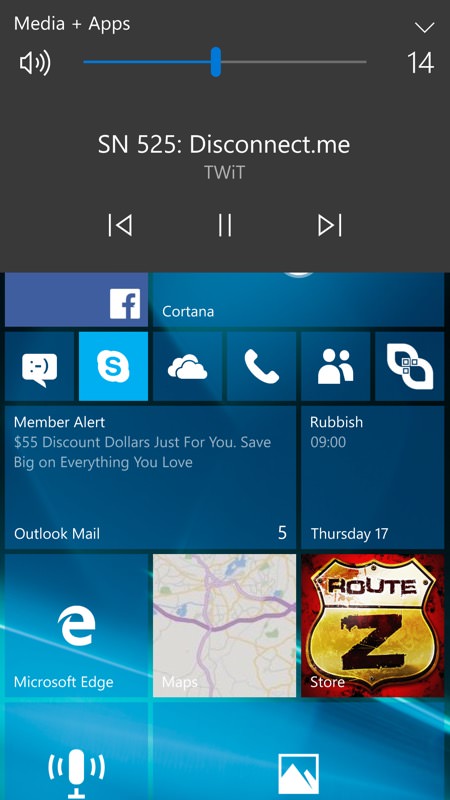
Also noticeable in the screenshot above, right, is that the Store live tile now routinely highlights an application that Microsoft is trying to push – a nice idea, but when you’re looking on your Start screen for the familiar Store icon, it can be a little disconcerting. Certainly in these early days for the platform, when we’re heading into the Store multiple times a day. Happily, this behaviour can be toggled in the Store settings. Phew!
Of note to many enthusiasts who know what’s possible on their hardware will be that the ‘display’ settings are still rudimentary, with no ability to control ‘Glance’ (on supported devices). Yes, you can install the ‘old’ Glance module using SysApp Pusher or similar, but, like the screen below, right, it’s clearly built for Windows Phone 8.1 and nothing works quite right.
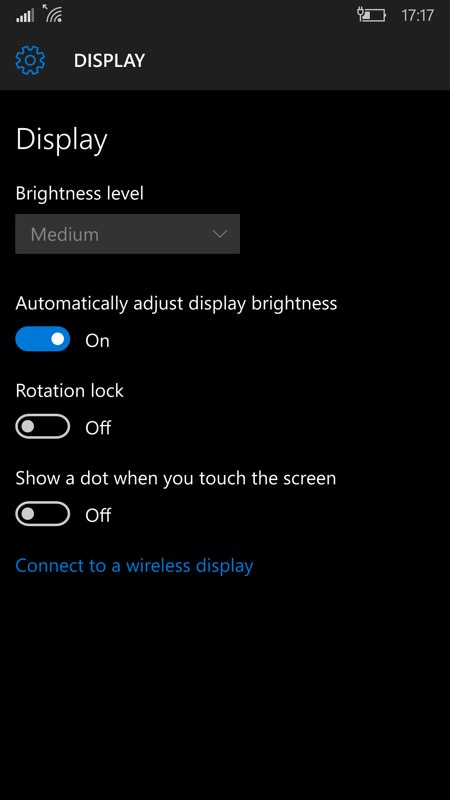
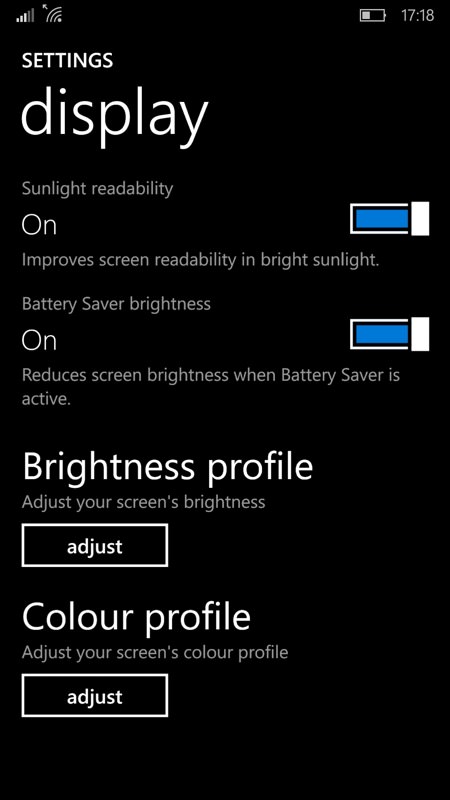
I was expecting Glance to be one of the last things coded by Microsoft, but time is getting a little tight now and they need to be getting round to this sometime soon!
The Windows 10 (Mobile) Store remains problematic. I was faced with this (below, left) yesterday morning and no amount of coaxing would show up what any of the updates actually were. I had to install them all ‘blind’. Turned out at least three of them were the non-preview Office versions, helpfully!
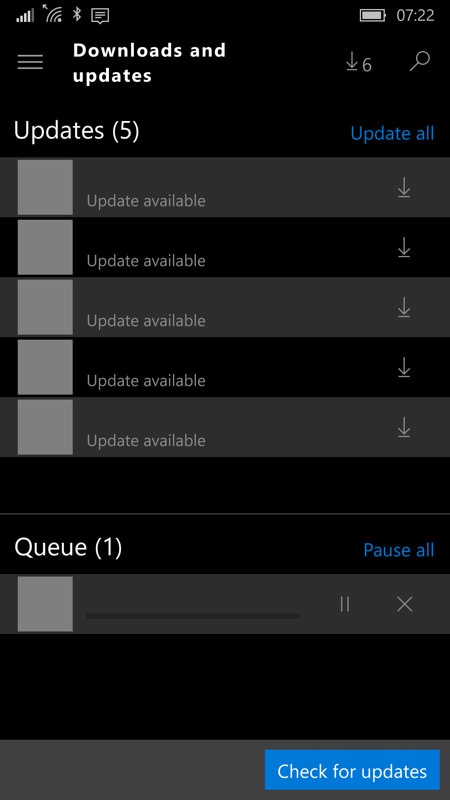
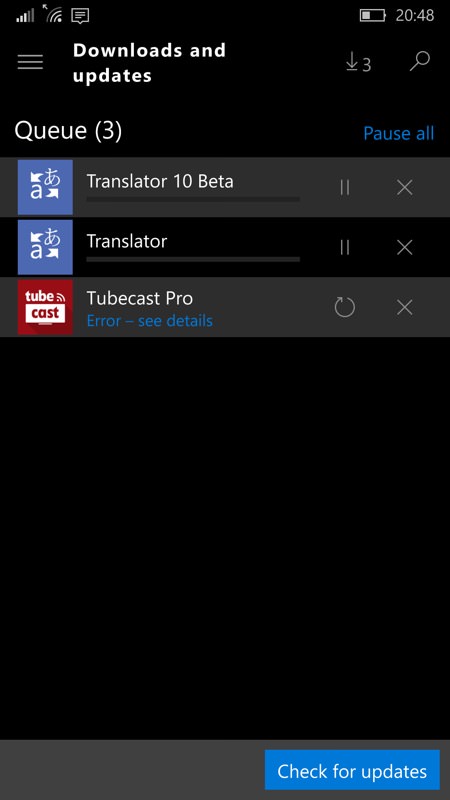
Other quirks included me trying to install the new Translator app and the existing Tubecast Pro (which doesn’t seem to work properly with Windows 10 Mobile yet) – no amount of pausing and resuming would get any of these installing. In the end, I powered the phone off and on again and then everything installed properly. Just bizarre.
On the whole though, I got through two days without too many glitches – as a beta/Insiders tester, I mean, expecting to workaround the odd issue. Every third party application worked as normal, including all my games (not always a given with a new OS), including Infinite Flight, seen below:

Also of note, and each reported back to Microsoft via the Windows Feedback application (which I hope you’re using too?):
- occasional popping sounds came from the Lumia 930 speaker, though to be fair the chipset for this phone has always been a bit glitchy. It might even just be my handset?
- Cortana is now fully integrated with Windows 10 Mobile Maps, but not with the Microsoft Band. I’m presuming that an update is needed for the Microsoft Health application here?
- When sharing photos from ‘Photos’, the full resolution images are sent off, not the ‘pure’ oversampled versions, on the 930, which is rather annoying, though as I’ve commented before, there’s an increasing emphasis on full 16MP images, in competition with Android flagships. Still a shame for those who appreciate the ‘PureView’ concept though.
- Although some of the new live tile transitions are wonderful (e.g. Photos), some are horrible – the People tiles see contact ‘circles’ rotating up and to one side, in the same manner as a picture on a wall with a broken hook or string!
- Multi-selecting photos is very tricky, if you miss the tiny checkboxes on-screen by even a pixel, the underlying image gets opened and all previous selections are lost. Trying to pick half a dozen images for sending up to AAWP is an exercise in frustration!
- The Nokia HERE applications remain ‘provisioned’ for most phones and are something of an anomaly, given the presence of Windows 10 Maps. I suspect they’ll remain supplied for any device with the ‘Nokia’ logo on the front, but people are already reporting some issues, e.g. with HERE Transit on Windows Phone. Where these can be uninstalled, it might be simpler to just remove them. I did so on my test Lumia 930 without issue.
- Printing is still missing in action – surely Microsoft will either write the code for this before launch or just remove the appropriate menu options in Office, Photos, and others?
- There’s still no 4k video capture in Windows 10 Mobile Camera – I’m expecting an application update to fix this soon.
- Talking of the camera, the main W10M Camera still can’t be set as the default camera in Settings, i.e. the one that gets launched when you mash down on a shutter key. It’s not clear whether this needs a Camera or OS update.
The notes above are relatively minor in the grand scheme of things, of course, they can all be lived with. What can’t be endured is the battery drain, which I measured at 15% per hour on the Lumia 930, meaning that the phone would be dead without even using it by about mid afternoon. Previous Windows Phone ‘betas’ have had bad drain and they got fixed up by Microsoft, so I’m optimistic here. In the meantime, make sure you have a way of charging at work or wherever you happen to be halfway through the day!
Will Windows 10 Mobile be ready in time for the 6th October launch of the Lumia 950 and 950 XL? Those devices will be shown off with a build somewhere in the 10540 region and certainly won’t be glitch-free. However, there’ll then be a two or three week period until actual retain availability and that gives Microsoft another fortnight beyond the launch to finalise the OS. Or as final as it needs to be. Watch this space.
Your comments and experiences welcome, of course!